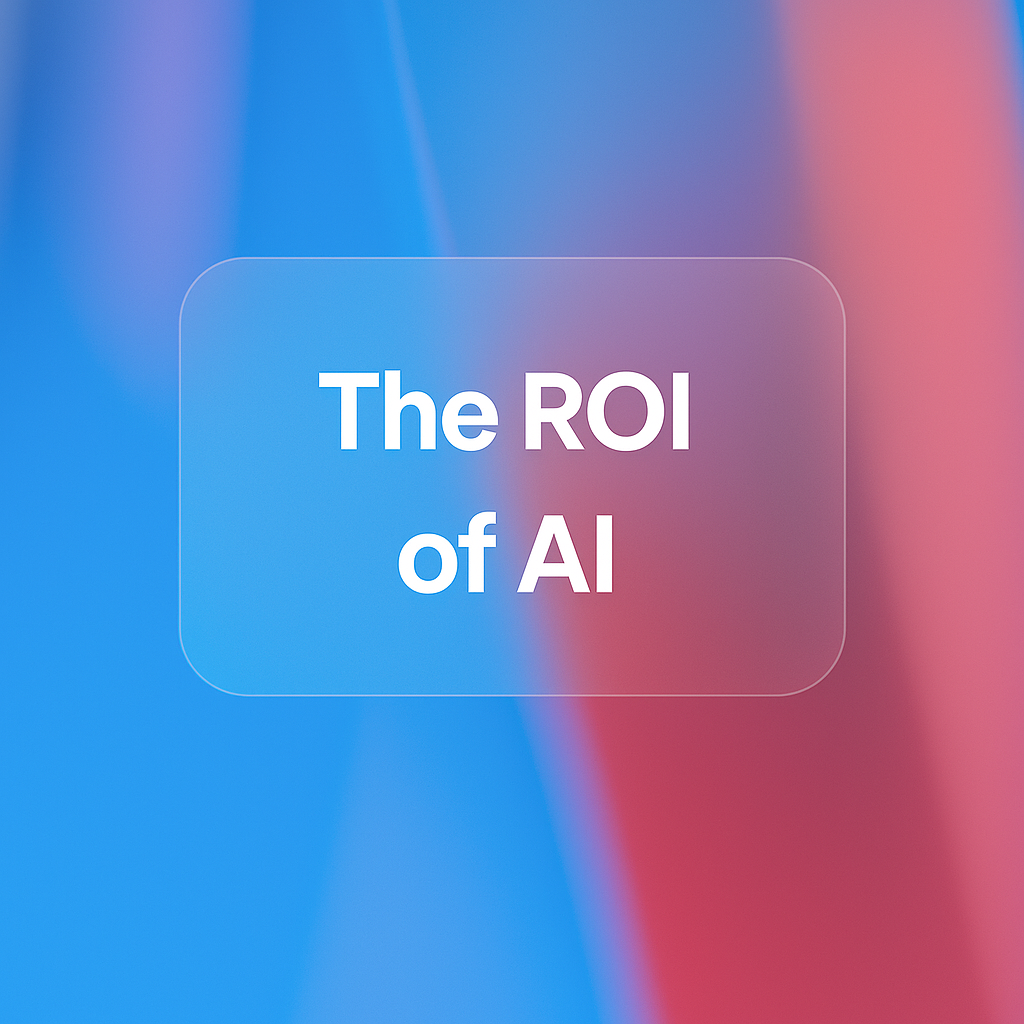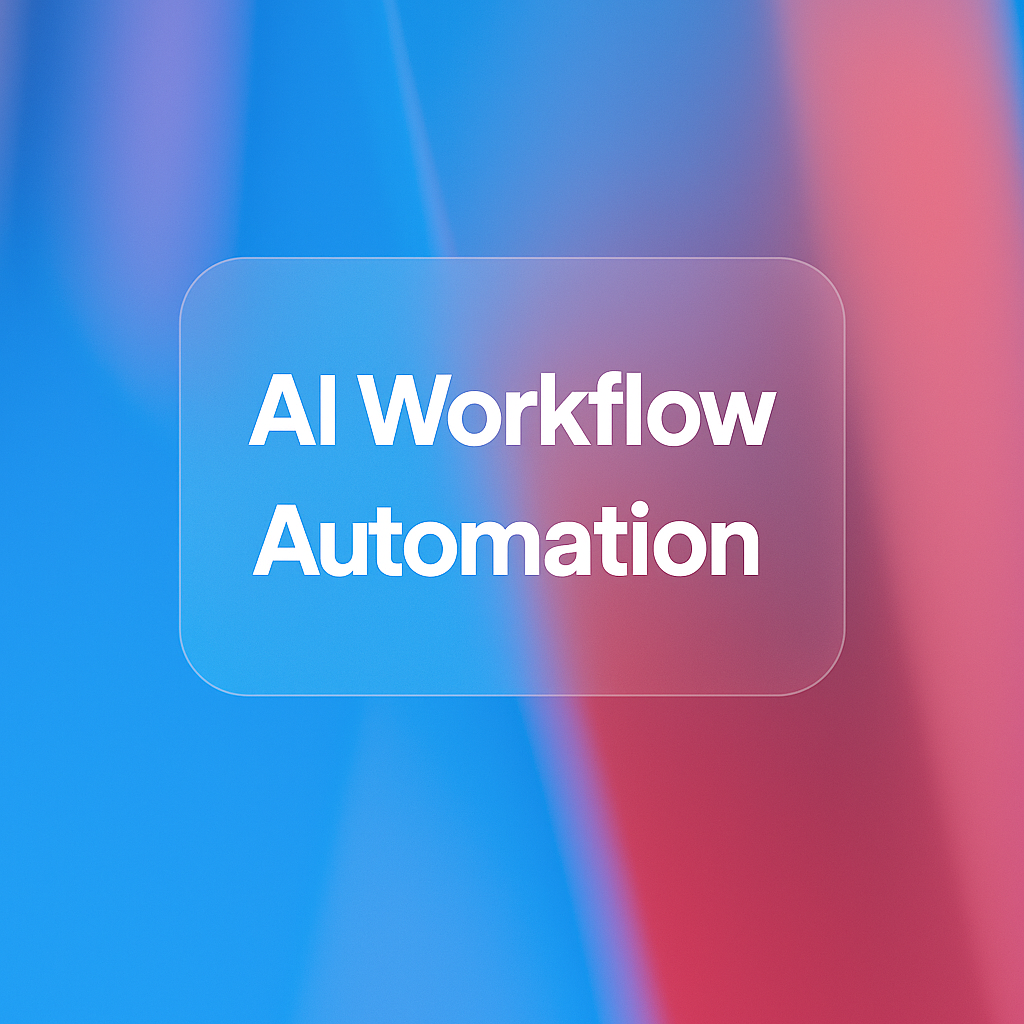Veed.io Review
VEED.IO is a browser-based video editing platform designed for creators, marketers, and teams seeking a fast, AI-powered workflow. It offers a user-friendly interface with tools like auto-subtitling, AI avatars, and text-to-video generation.